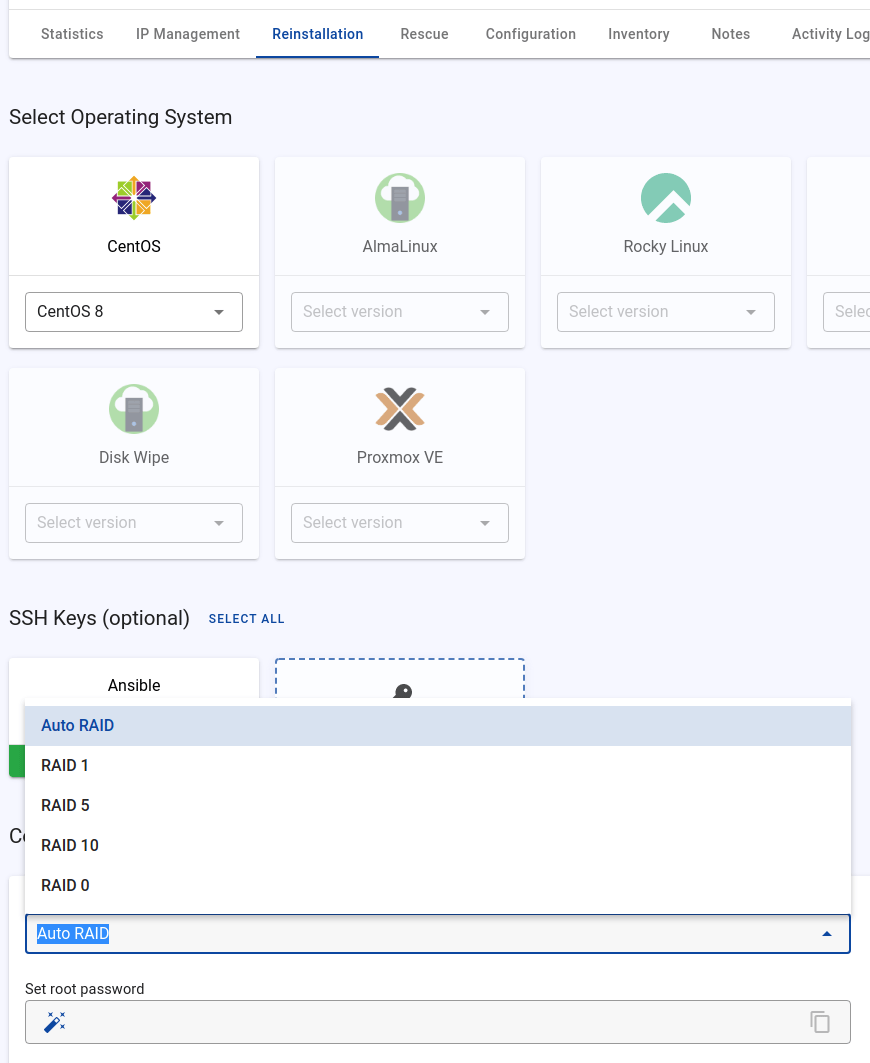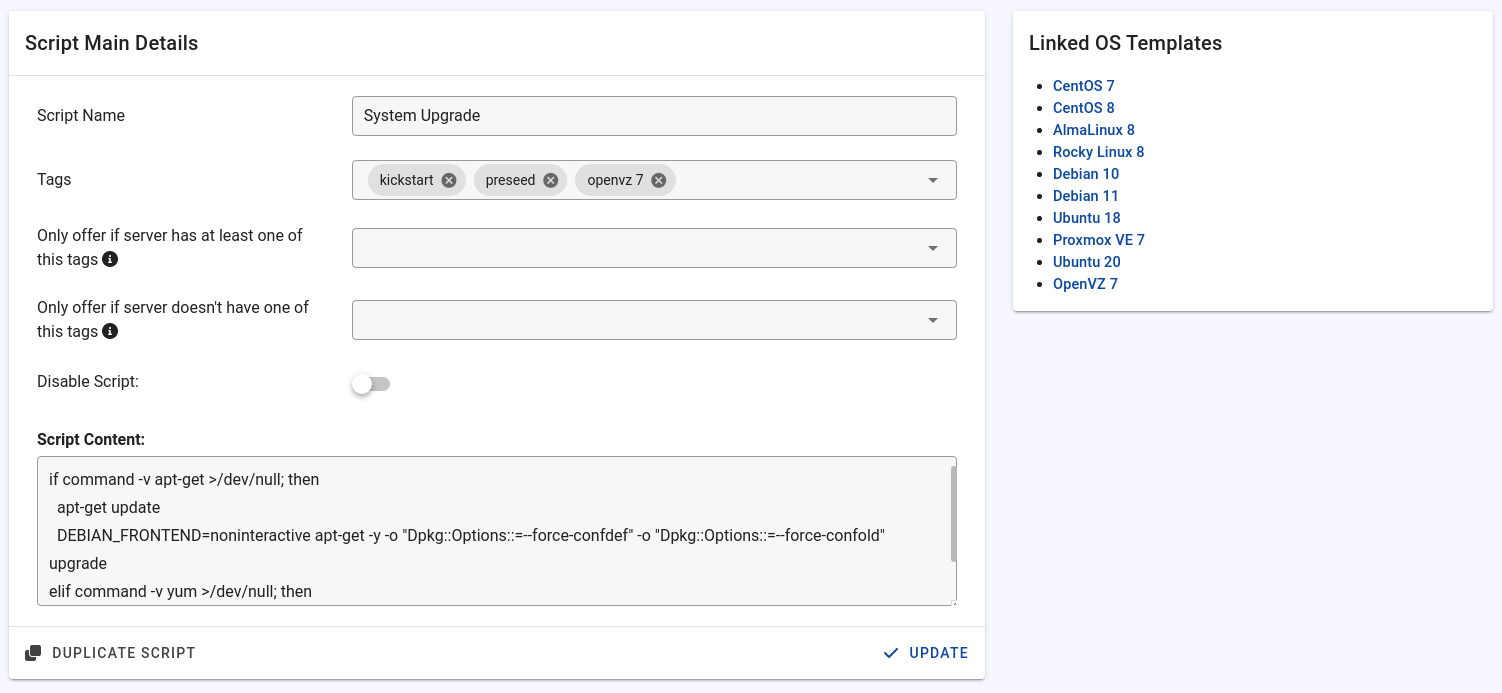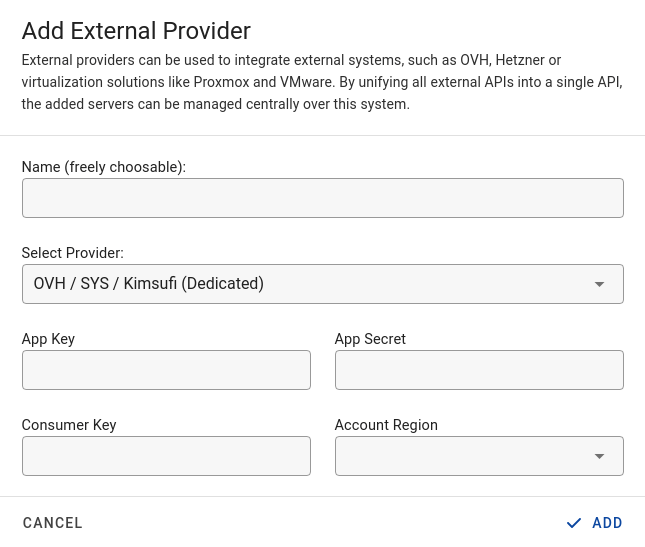Intelligent Auto RAID For Linux
Tenantos offers two ways to install RAID on a server:
- Complete automation: Tenantos selects the appropriate RAID level (1/5/10).
- Manual: Only the levels with which the server is compatible are offered (0/1/5/10).
There are several settings available to take influence on the behavior of the RAID profiles. For example, which requirements must be met to offer a RAID level. Requirements would be the minimum number of hard disks, for which OS profiles the RAID is applicable, and which tags the server must have.
By the way, Auto RAID is quite intelligent: If the server has 5 hard disks, Tenantos will create a RAID 10 and automatically mark the 5th hard disk as a spare disk. And Tenantos will install the grub bootloader on all disks, if possible.
Auto RAID Docs RAID Profiles Docs