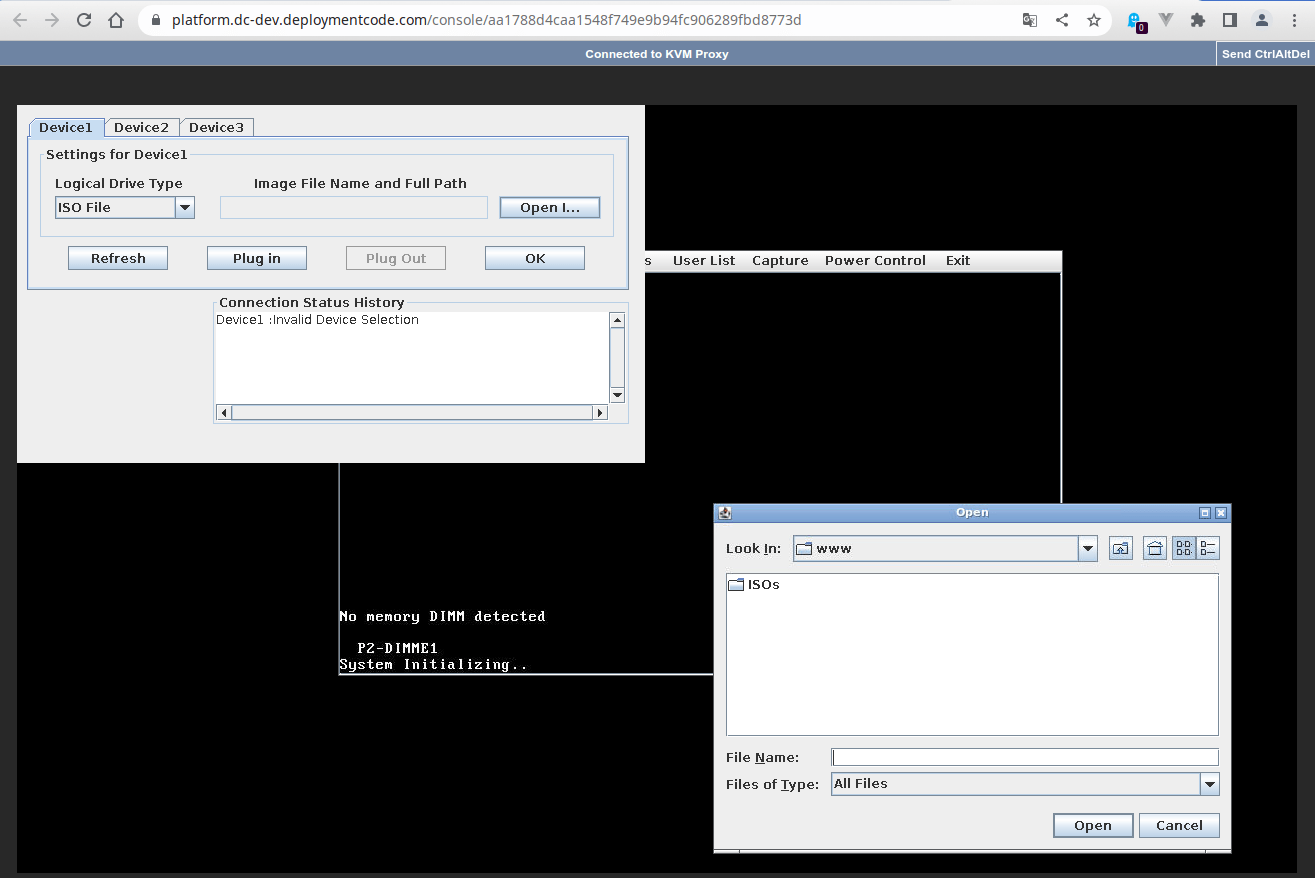IPMI KVM via NoVNC
Your customers do not need to install outdated Java versions to open KVM.
When a customer opens the KVM Console, Tenantos creates a compartmentalized Docker container in the background on which the KVM Console opens. The container contains a VNC server that is accessed via NoVNC. You and your customers can conveniently open the KVM Console in the browser and still mount ISO files previously added by an administrator via IPMI.
IPMI NoVNC Docs